Source Insights
The Insights page shows insights derived from the metadata collected from the source with respect to the currently chosen target.
The insights include:
Prerequisite Insights
Information Insights
Informational Attention Insights
Incomplete Insights
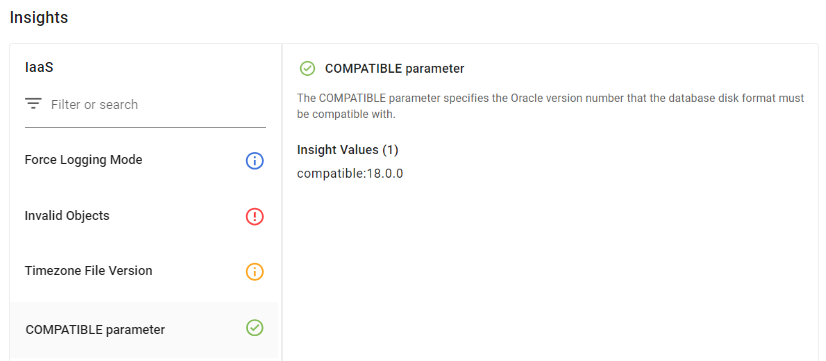
The Insights section for Oracle
Insight Types
Insight types are source-specific:
In the case of a multi-vendor license, the DMS tab includes the CSP name to indicate the associated cloud vendor.
The Prerequisite Insights can be used as a “preflight checklist” to learn whether the source is ready for migration using the given Migration Path. Migration paths currently include DMS and IaaS (Oracle only), and Live Migrate (MongoDB only).
migVisor performs assessments using a certain Migration Path in mind. This can be a specific tool, or Path, or custom scripting. Migration efforts vary depending on the intended Migration Path. Certain features and insights are sensitive to that, and therefore the Migration Path affects scoring and insights. Without this assumption, the variability of the insights and score can vary widely. This assumption is constant and cannot be changed by the user. In cases where a different ultimate Migration Path is chosen, the migVisor assessment can be used as an advisory or baseline, and further analysis is recommended.
The Information Insights, Informational Attention Insights, and Incomplete Insights are informative in nature. They highlight certain features or findings which may not contribute to the overall score, or that can indicate a re-scan may be in order, or licensing is limited.
Insights are accompanied by an icon indicating their type:
Disposition Icon | Description |
|---|---|
 | Requirement is met. The insight indicates that a certain pre-requisite for the migration path is satisfied. |
 | Requirement is not met. The insight indicates that a certain pre-requisite for the migration path is not satisfied. Be aware that the issue should be mitigated if the migration path is to be taken. |
 | Informational. The insight highlights a feature or detected condition which can be helpful. This insight has no impact on the overall score. |
 | Informational Attention. The insight highlights a feature or detected condition which requires attention or action. This insight has no impact on the overall score. |
 | Incomplete An insight might have been available, but the information to produce it or licensing prevents its display. May be addressed by ensuring licensing allows for it or re-scanning the source in cases newer versions of mQE are available. |
Use the Filter or search functionality to:
Search by insight name or its description.
Filter by insight type.
Insight Details
The Insight Details panel reflects details for the currently selected insight from the insight list.
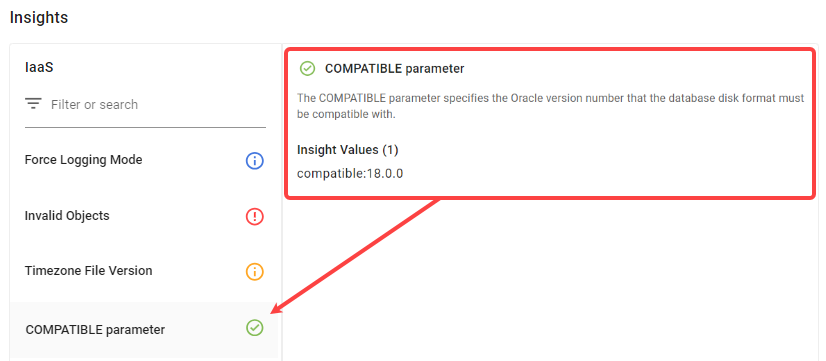
The Insight Details showing the selected insight
The details include:
Insight name with a disposition icon.
Insight advisory text.
Insight Values list.
The advisory text for migration insights describes the insight and potential mitigation steps. This information should be taken into account when planning to utilize the indicated migration path. If a requirement is not met, it should be addressed before migration.
If a different migration path is chosen, both met and unmet insight should be manually evaluated with respect to the path and tooling the organization intends to use.
The Insight Values area shows the source values that were used to evaluate the insight. The title is followed by a counter indicating the number of values listed below it.
This section is optional. If the analysis is not directly tied to an identifiable source metadata item, then it is not shown.
The values listed for each insight vary by insight. The column headings, therefore, change from insight to insight, and from source to source.
