Catalog
The Catalog Section shows the list of sources matching the currently set filters, in the order specified by the Sorting Selector.
The terms "source" and "sources" refer to a database or database cluster throughout this page.
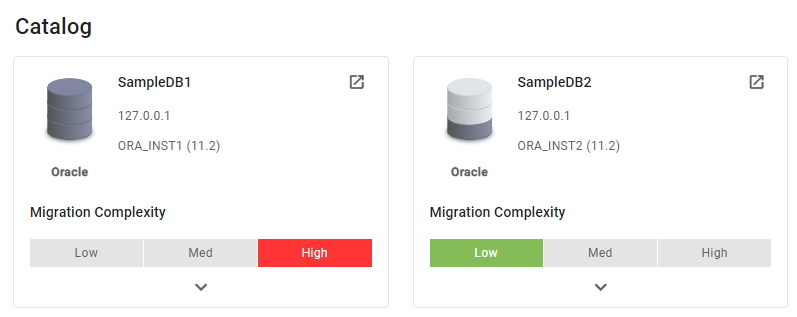
The Catalog section showing two sources
Sources that have been excluded via the Databases Management page using database or cluster exclusion are not displayed on this page.
Catalog items are collapsed by default and can be expanded individually.
The item layout has the following sections:
Item Header
Migration Complexity
Detected Features
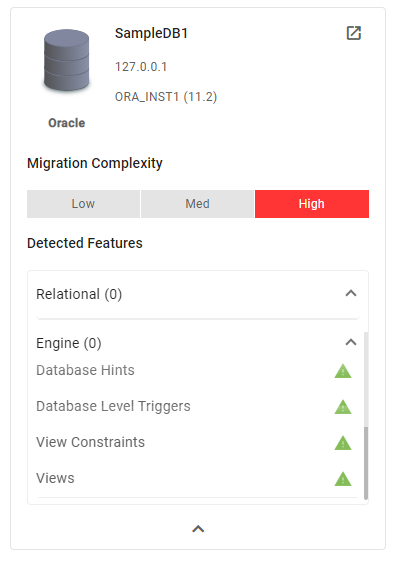
Expanded catalog item
Catalog Item Header
Item headers are DB-engine-specific.
DB Engine | Header Fields |
|---|---|
|
|
Oracle |
|
HBase |
|
MongoDB |
|
The database icon is made of three segments. The segment shading indicates the data volume in the corresponding source. One shaded ring indicates a smaller volume, and three shaded rings indicate a large volume. The volume calculation is total across the source in all schemas, databases, tables, collections, etc.
To see the full analysis of a source, press the icon at the top of the catalog item. The individual database page opens, and the currently selected target is shown on that page.
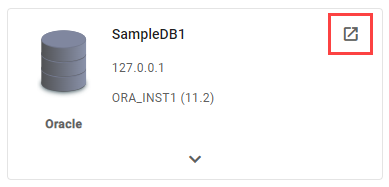
Press the icon for full source analysis
Catalog Item Migration Complexity
The migration complexity bar shows the relative complexity of migrating the source to a certain target. When a different target is selected, this complexity can change.
If no target is selected in the Filters section, the migration complexity section on each catalog item is not shown.
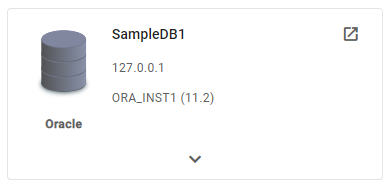
Catalog item when a target is not selected
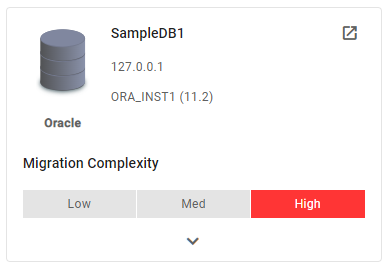
Catalog item when a target is selected
Catalog Item Detected Features
Catalog items contain a scrollable list of features.
The features are ranked by impact: features with high impact are shown on top, followed by features of medium impact, then low impact.
Feature impact is indicated by the accompanying icon color:
Red: high impact
Orange: medium impact
Green: low impact
The impact of a feature changes based on the migration target. If a different target is selected, a new list of features is generated. This can cause a feature that previously appeared for the old target to appear differently now that the new target is being used. Each feature may:
Not be relevant in terms of complexity for the new target, and therefore not appear at all.
Have a different impact level and therefore be shown with a different color.
Show elsewhere in the list.
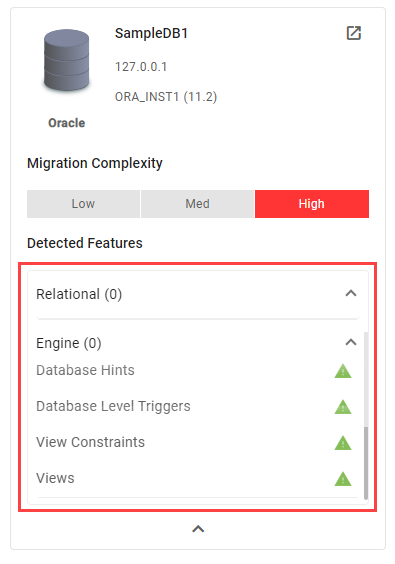
Detected Features on an expanded catalog item
