Source Schemas
Applicable to Oracle and PostgreSQL only.
The Schemas section lists various schemas detected in the current source.
Using this section helps to discover which schemas the source contains, as well as the features that were discovered in them.
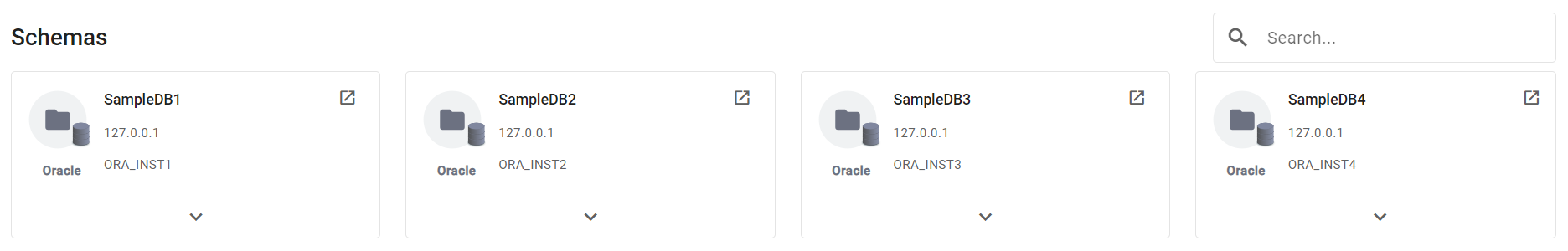
The Schemas section
Schema Listing
Items listed in the Schemas section are presented as tiles and are sorted alphabetically in ascending order and include all non-excluded schemas that were detected during the scan. The Search field enables filtering schemas by their names.
Migration Complexity
The Migration Complexity bar is shown when a target is currently selected for this source. The bar reflects the complexity of the schema based on the directly detected features within it. The evaluation is calculated in isolation from global features or features detected in other schemas.
Press the icon at the upper-right corner of any item to open the Schema Analysis page of the respective schema.
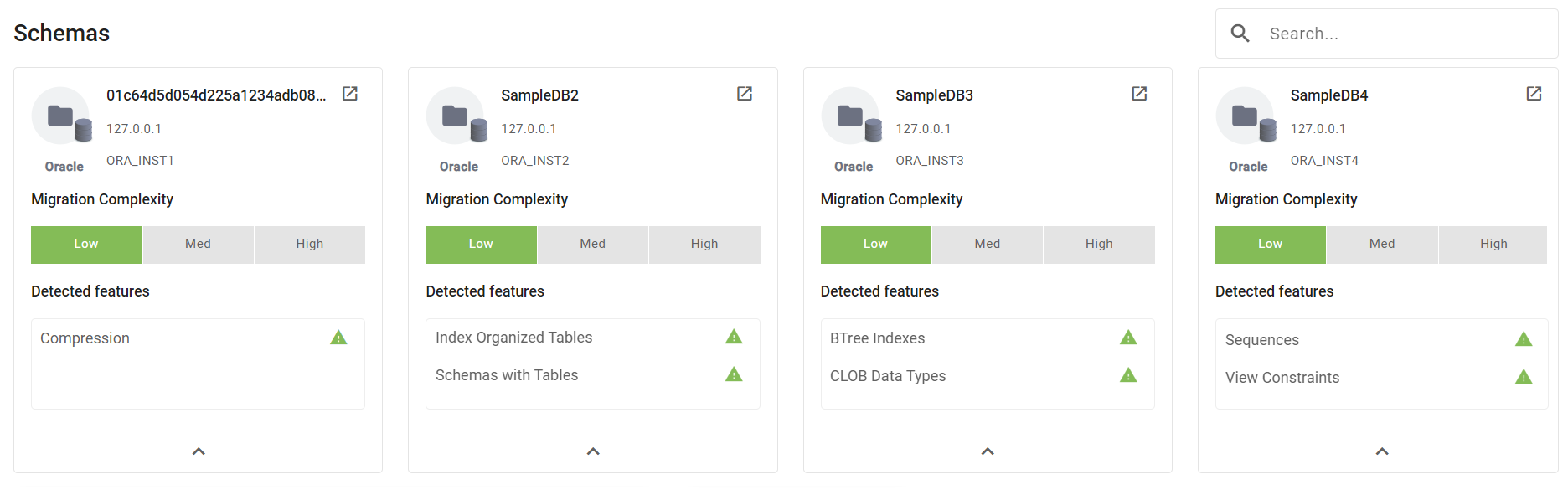
Expanded items showing Migration Complexity
When the page is in Discovery Mode, the Migration Complexity bar is hidden.
Detected Features
Expanding a schema item displays the Detected features area. It includes the features found in the schema.
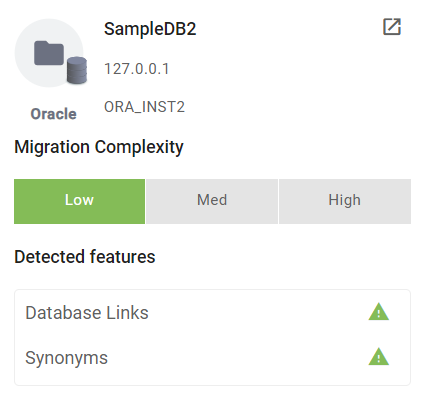
Detected features displaying
features with impact indication
Features are sorted alphabetically in ascending order. Indicators next to the feature reflect the relative migration complexity impact each feature has. The indicators are not displayed if no target is currently selected for the source.
When the same feature is detected in multiple schemas, it is listed in each of the schemas.
When a feature is detected in the source but is not related to any specific schema, it is not listed within any of the schemas' feature lists.
