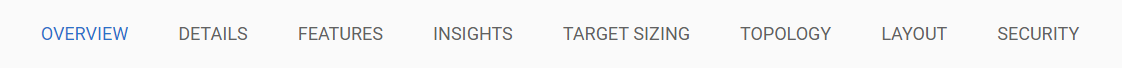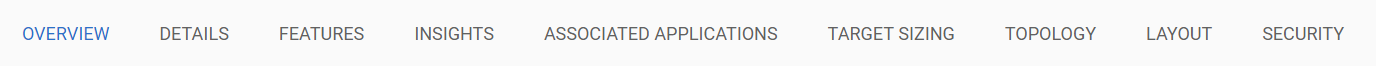Source Header
The Source Analysis page header includes the identity of the source being analyzed, the source DB engine, and the Page Navigation bar.
The header also includes the Target selector, the Export button, and navigation to Source Management.
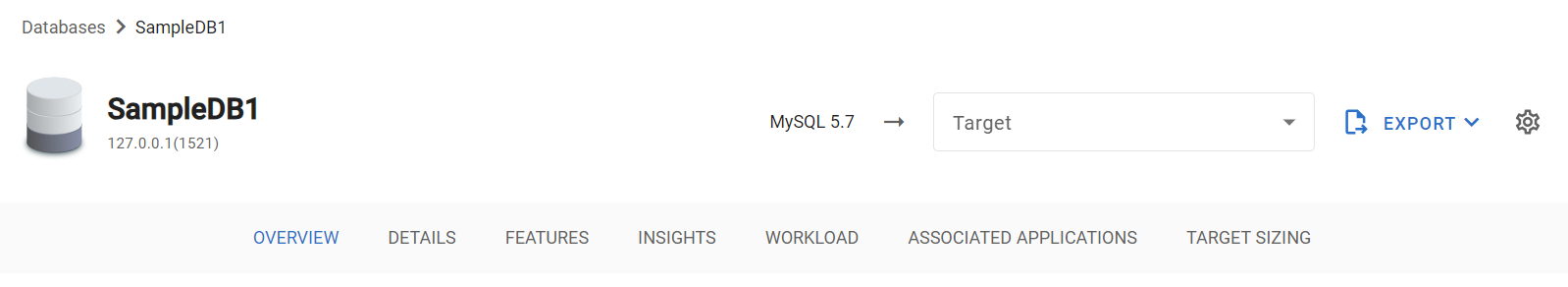
Identity
The identity areas on the header indicate the source being analyzed on this page and the kind of source it is.
The information elements are:
Element | Description |
|---|---|
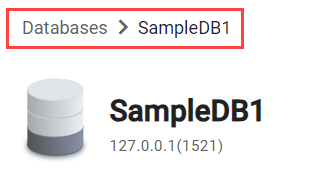 Breadcrumb | The breadcrumb is comprised of the prefix “Databases”, followed by the source name. Pressing the element “Databases” navigates back to the Databases page. |
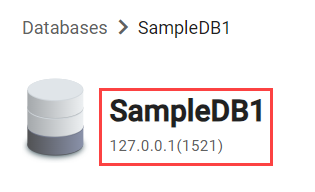 Identity | The identity area shows the database name and instance. The text shown varies by DB engine type. See Catalog | Catalog Item Header for a description. |
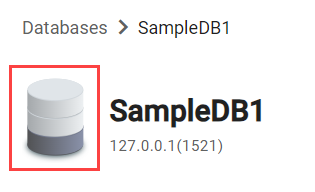 Data Volume | The database icon indicates the data volume across the source. See Catalog | Catalog Item Header for description of its behavior and appearance.
|
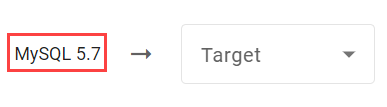 DB Engine | The DB engine area lists the source DB engine type and its version. |
Page Navigation Bar
The Page Navigation bar lists the major sections on this page. The sections of this page vary by source DB engine type.
When an item on the Page Navigation bar is clicked, the page scrolls to the top of the section to it.
When manually scrolling the page, the item corresponding to the top currently visible section is highlighted.
Target Selector
The Target selector appears to the right of the source DB engine and version.
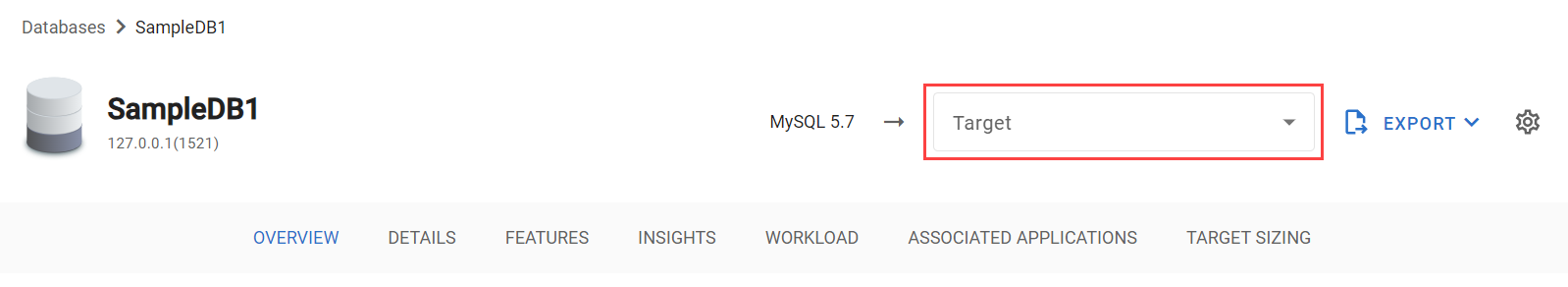
The analysis shown on this page is performed with respect to the currently selected target. Changing the target selection causes the page to refresh with analysis results reflecting the newly selected target.
The list of targets includes all migration paths migVisor currently supports. The list may be searched by entering text or scrolling. The list depends on the cloud vendor and on the source database engine type.
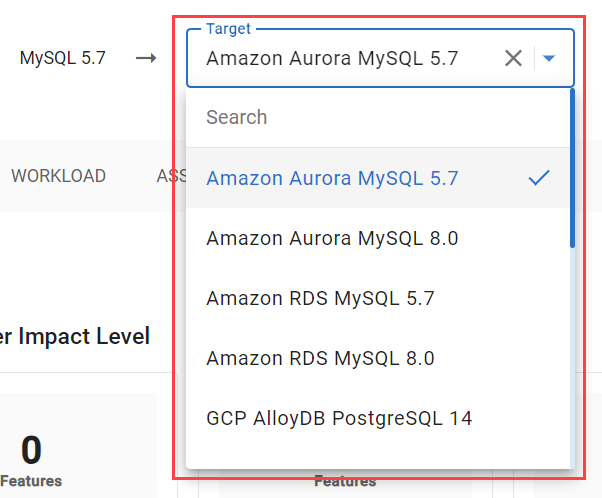
When no target is selected, the page switches to Discovery mode. See below for behavior description under those conditions.
Export Button
A report can be exported using the Export button. The report has analysis and data about the source (database or cluster) that is analyzed on this page.
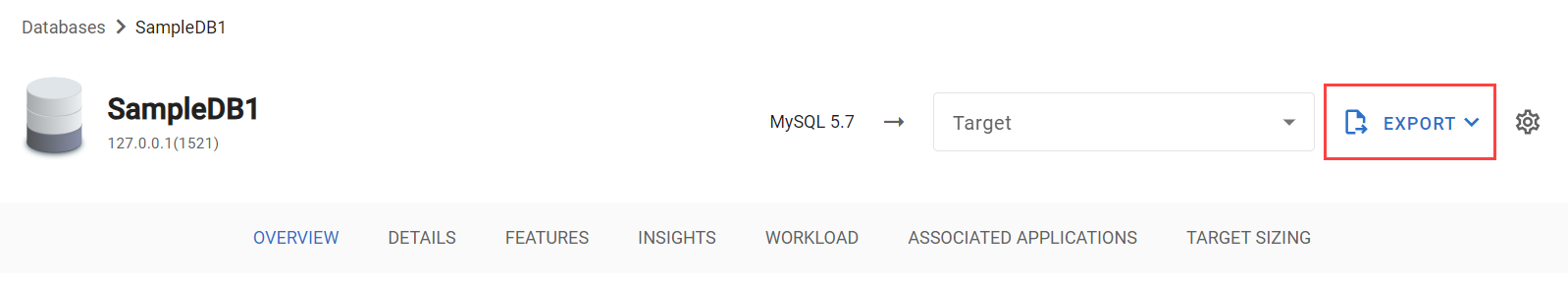
Report content is as described in Report Export, except the only source included in the report is the source used on this page.
Discovery Mode
The Discovery mode occurs when no target is selected. In Discovery mode, migVisor does not have sufficient context to evaluate migration complexity. The behavior of the page and all sections adjust accordingly.
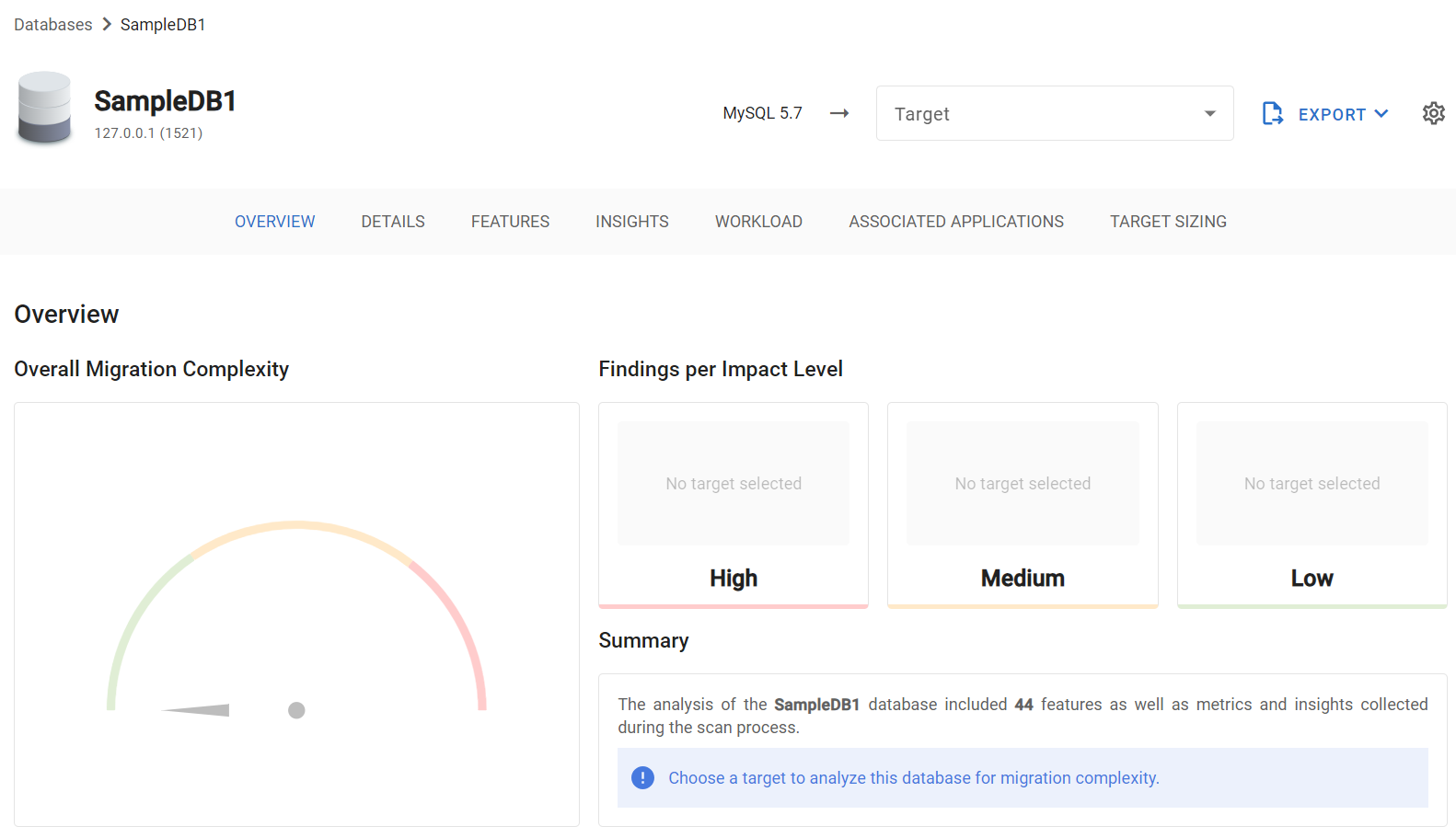
The Overview section in Discovery mode
The behavior of the page changes to reflect this in the following ways:
Scores become unavailable throughout the page.
The Overview section shows potential feature counts only.
Features listed include only detection-based feature existence but show no migration score, impact, or info. The feature item count is shaded gray.
Information values may revert to show
N/Ainstead of values.The Insights and Target Sizing sections become unavailable.
The behavior of sections that display source information irrespective of target selection is unchanged.