Instance Groups
The Instance Groups page provides an overview of the groups of instances created in the scope of the current TCO project. Instance groups can contain both source instances and cloud instances.
The page provides information on the costs associated with each instance group by providing breakdown information of Migrating vs. Retained vs. Retiring sources, Modernize vs. Migrate migration paths, as well as an estimated duration per each group alongside current and future OpEx and rCapEx costs.
The page displays the following sections:
Projected Pathway | Total number of sources that will be migrated, modernized, retained, and retired, and the associated OpEx and rCapEx cost:
|
Totals | Total number of instance groups, estimated migration duration, and current and future OpEx and rCapEx costs for each instance group. |
Instance Groups | List of the created instance groups that can be managed. Contains the columns:
|
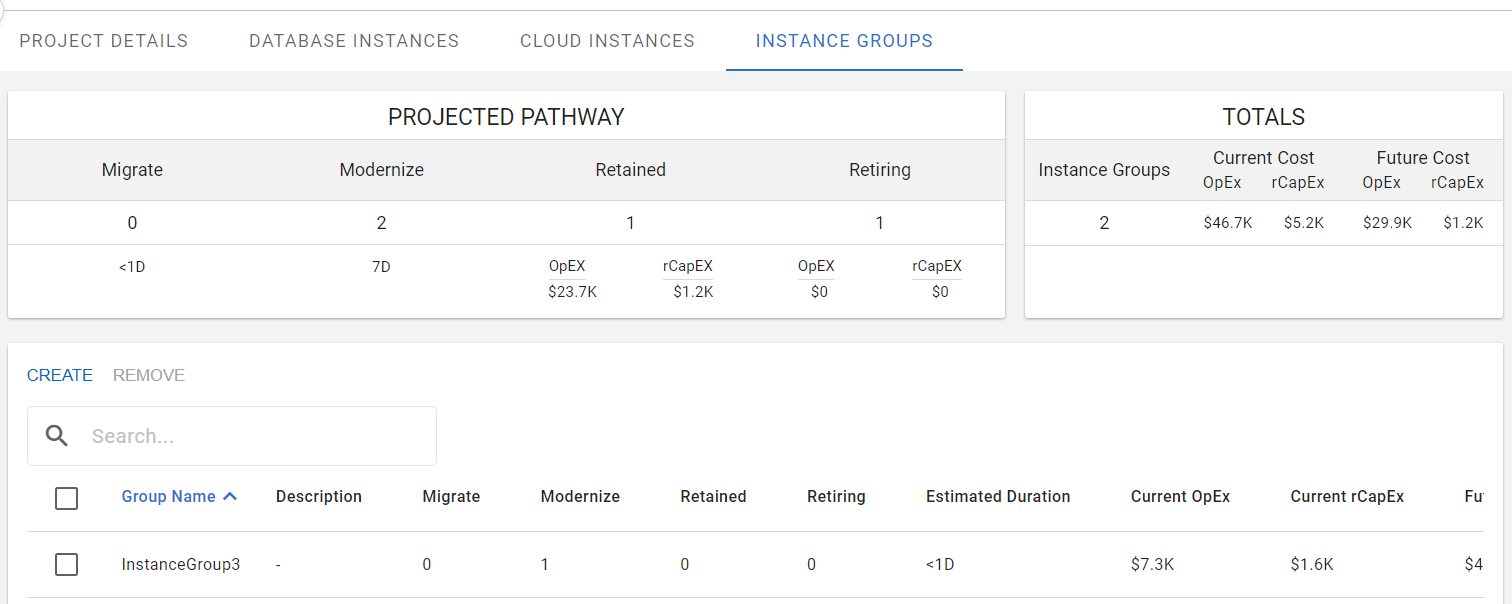
The Instance Groups page
The page is filled in automatically based on the details entered on the Database Instances page.
Instance Groups Operations
On the Instance Groups page, you can create or remove instance groups, as well as edit their names and descriptions.
Creating Instance Groups
To create an instance group:
Press the Create button in the Instance Groups section.
Provide the name and description for the instance group in the Create Instance Group dialog.
Press the Create button.
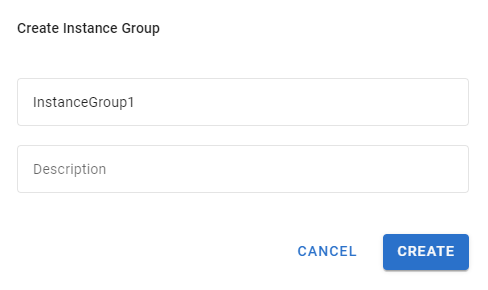
The Create Instance Group dialog
The new instance group will appear in the list.
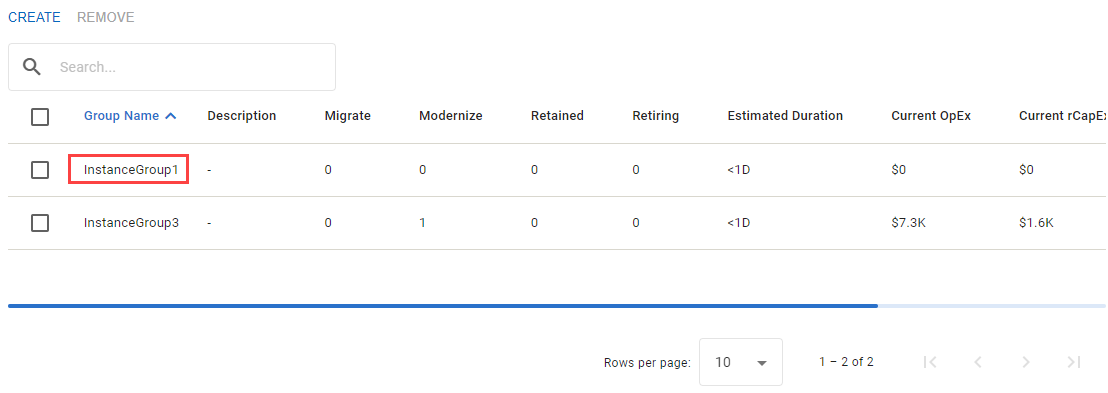
A created instance group
Removing Instance Groups
To remove an instance group:
Select an instance group from the list in the Instance Groups section.
Press the Remove button.
Confirm the removal.
If you remove an instance group, it will remove the cloud instances as well as all sources associated with the instance and will return the removed sources back to the Database Inventory as Unassigned.
Editing Instance Groups
To edit an instance group name or description:
Press the group name or description in the Instance Groups section.
Enter new data into the field.
Press Enter.
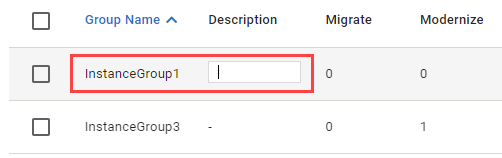
Editing a group name or its description
