Source Management
The Source Management tool (aka SMT) provides options to download mMC, upload sources to mConsole, and manage all uploaded sources.
SMT is available only for account owners and users with the Account Trustee and Data Trustee roles. For more details, refer to User Management.
The Home page of SMT contains the following sections:
Unlicensed databases or applications are those that exceed the amount or type of sources allowed by the account license type. The row is not displayed if there are no unlicensed databases or applications.
The left-side menu allows accessing the Home, Databases, and Applications management pages and downloading mMC.
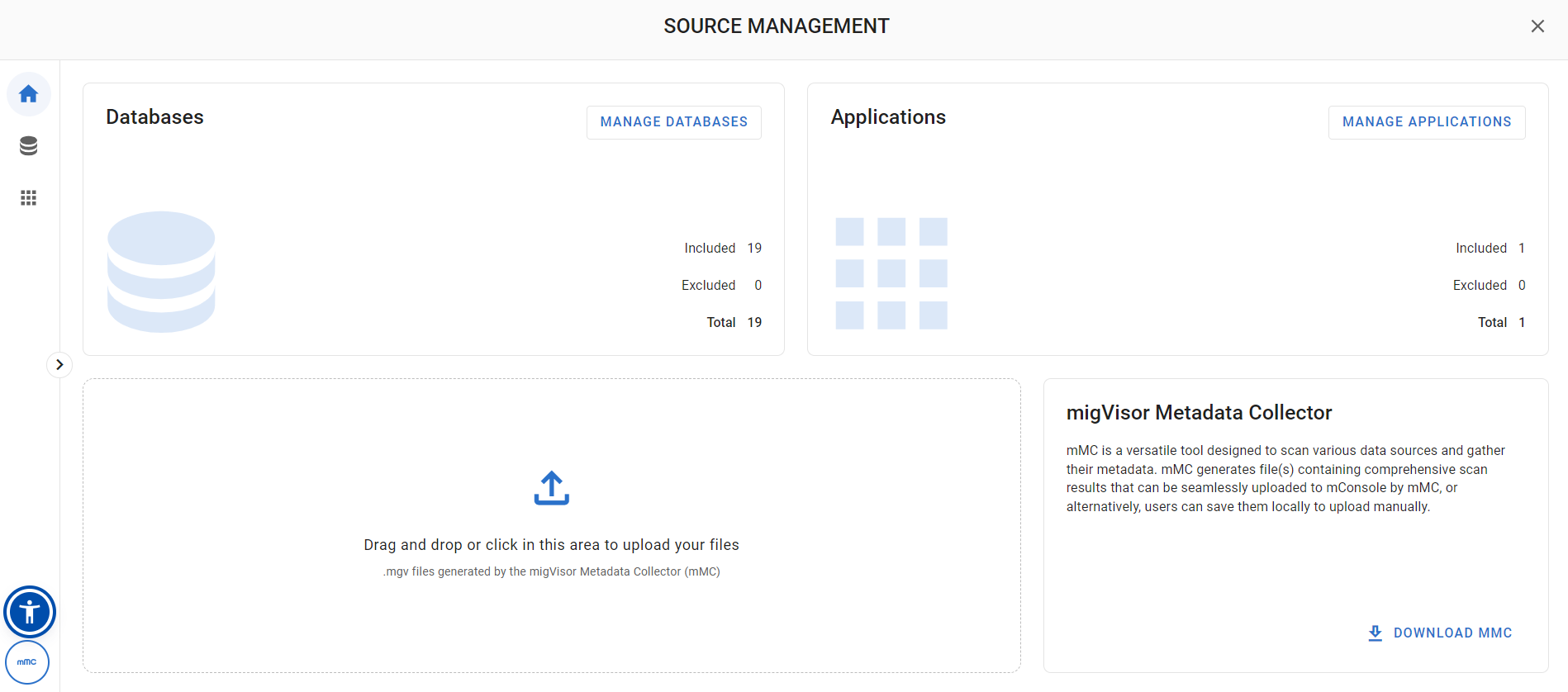
Source Management
